Setup Secure Wi-Fi Configuration Profile
Tell me more about Secure Wi-Fi
Tell me more about Secure Wi-Fi

🔒
Access the internet with enterprise-grade encryption and without privacy infringement
✅
Instant connectivity to all our locations
✉️
You're in control – opt out at anytime
You will automatically connect to Secure Wi-Fi going forward.
Having issues? Reactivate your Secure Wi-Fi Profile
iOS requires a few additional steps to complete this process
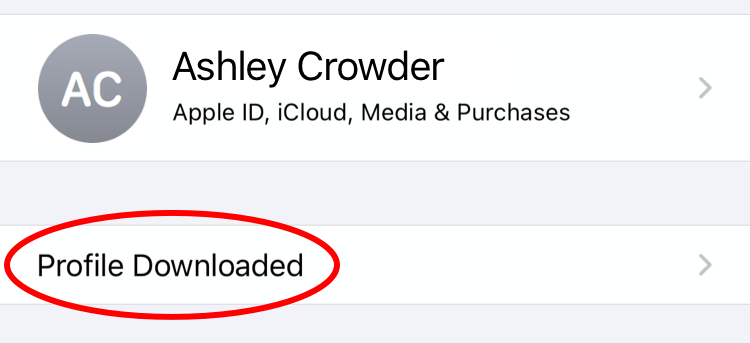
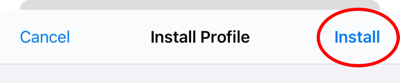
Having issues? Reactivate your Secure Wi-Fi Profile
 System Preferences
System Preferences
 Profiles
Profiles
Having issues?Reactivate your Secure Wi-Fi Profile
You will automatically connect to Secure Wi-Fi going forward.
Having issues? Reactivate your Secure Wi-Fi Profile
Our apologies - the secure network is currently only supported on Android and iOS devices at this time.